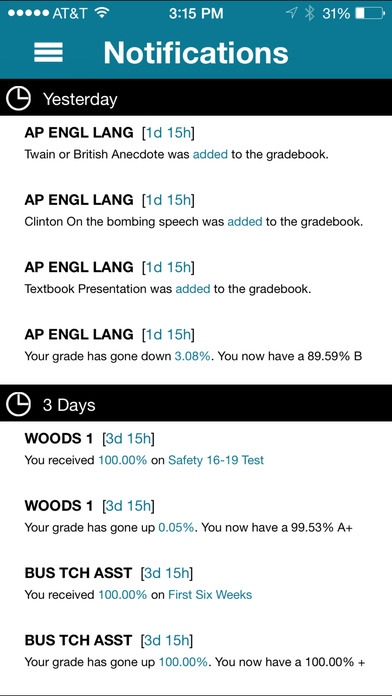Curveu Lite 52.0
Continue to app
Free Version
Publisher Description
Curveu mobile allows a student or parent access to their grades, anywhere, at any time! Curveu Lite allows you to: - Check your grades - View assignments - See statistics (anonymously) for the entire class - View attendance - In-App Notifications Want MORE? TRY CURVEU PREMIUM: - Calculate what you need to get on an upcoming or missing assignment to maintain or improve your overall grade - Receive a list of assignments that you need to complete - Collaborate with classmates or other parents Much more to come! NOTE: You must have Blackboard, Infinite Campus, or PowerSchool implemented at your school in order to use Curveu. It is only possible to use our services if you have successfully signed up for Curveu. Also, signing up for our service indicates that you accept our privacy policy and terms of use. If your school uses Blackboard, Infinite Campus, or Pearson PowerSchool, you will be able to use this application. More Systems to be integrated soon If you need assistance with how to sign up or have any questions, please contact us through the application, or at www.curveu.com. If you have any problems please report them to http://curveu.uservoice.com We cannot respond to problems reported in reviews.
Requires iOS 7.0 or later. Compatible with iPhone, iPad, and iPod touch.
About Curveu Lite
Curveu Lite is a free app for iOS published in the Kids list of apps, part of Education.
The company that develops Curveu Lite is DABSquared L.L.C.. The latest version released by its developer is 52.0.
To install Curveu Lite on your iOS device, just click the green Continue To App button above to start the installation process. The app is listed on our website since 2012-05-15 and was downloaded 3 times. We have already checked if the download link is safe, however for your own protection we recommend that you scan the downloaded app with your antivirus. Your antivirus may detect the Curveu Lite as malware if the download link is broken.
How to install Curveu Lite on your iOS device:
- Click on the Continue To App button on our website. This will redirect you to the App Store.
- Once the Curveu Lite is shown in the iTunes listing of your iOS device, you can start its download and installation. Tap on the GET button to the right of the app to start downloading it.
- If you are not logged-in the iOS appstore app, you'll be prompted for your your Apple ID and/or password.
- After Curveu Lite is downloaded, you'll see an INSTALL button to the right. Tap on it to start the actual installation of the iOS app.
- Once installation is finished you can tap on the OPEN button to start it. Its icon will also be added to your device home screen.